Just put these 2 controls to your VideoFullScreen.xml (after opening
<control type="label" id="1">
<description>Clock</description>
<left>460</left>
<top>15</top>
<width>800</width>
<height>5</height>
<align>right</align>
<aligny>center</aligny>
<font>font12</font>
<textcolor>grey</textcolor>
<shadowcolor>black</shadowcolor>
<label>$INFO[System.Time] ($INFO[Player.FinishTime])</label>
</control>
<control type="label" id="2">
<description>OSD</description>
<left>15</left>
<top>15</top>
<width>800</width>
<height>5</height>
<align>left</align>
<aligny>center</aligny>
<font>font12</font>
<textcolor>grey</textcolor>
<shadowcolor>black</shadowcolor>
<label>$INFO[Player.Time(hh:mm:ss)] - $INFO[Player.Duration(hh:mm:ss)]</label>
</control>
For skin.maximinimalism I use:
<control type="label" id="1">
<description>Clock</description>
<posx>1730</posx>
<posy>0</posy>
<width>24-col</width>
<font>smallStrong</font>
<textcolor>grey</textcolor>
<shadowcolor>-</shadowcolor>
<label>$INFO[System.Time] ($INFO[Player.FinishTime])</label>
</control>
<control type="label" id="2">
<description>OSD</description>
<posx>15</posx>
<posy>5</posy>
<width>24-col</width>
<font>smallStrong</font>
<textcolor>grey</textcolor>
<shadowcolor>-</shadowcolor>
<label>$INFO[Player.Time] - $INFO[Player.Duration]</label>
</control>

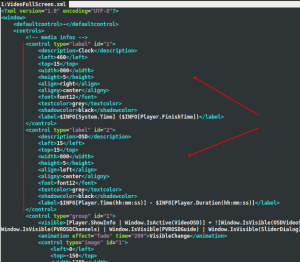
how would you the same but just show the system clock.
daaaaaaang man this is exactly what I was looking for. well, almost. but the code is easy enough to change to my needs 🙂 Thank you so much for posting!!
This is great. However, in order to persist across skin updates, how can this be made into an add-on? Perhaps a service add-on?
Hello! I was very grateful to find this and have used it for a couple years now! Thank you!
Question: It seems this no longer works in Kodi 18+, and I have tried editing a few places and can’t see to get it working. Any idea if you’d be updating this code to show us where to do it in Kodi 18.5?
In Kodi 18.5 I’m using Estuary skin (default), which is located in system data. In Linux it’s
/usr/share/kodi, for Windows it’s%programfiles%\kodi, more info here: https://kodi.wiki/view/System_data. Adding both controls (from the post) to/usr/share/kodi/addons/skin.estuary/xml/VideoFullScreen.xmlis working for me.exactly what I needed! Thank you so much. I’ve even managed to personalize it a bit by adding the video name with the other time values. Wow! Really helpful.