I had some problems with wireless playback from my devices to Onkyo TX-NR515 receiver, that’s why I devided to buy Bluetooth USB Adapter UBT-1 (A Versatile Wireless Audio Streaming Solution).
Last weekend my wife and I went to Helsinki (350 km from St.Petersburg). UBT-1 is not sold in Russia, but it was really easy to buy it in Finland. The device cost me 48,90€ at Verkkokauppa.com. There is a plus for non-EU buyers, you don’t have to pay EU taxes. The tax-free price for UBT-1 is 39.76€ (on Amazon it’s $30, but with shipment it’s more expensive for me).
 |
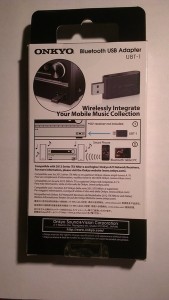 |
The box I bought contained the device itself as well as some papers (instruction manual, warranty/registration, safety, disposal). The instruction manual in the box was the same as at the Onkyo’s website.
 |
 |
 |
 |
In any mode you can plug in the UBT-1. The device will automatically switch to USB mode. In this mode NR515 shows “Onkyo UBT-1 / Status: Ready” on its screen. After pressing the pairing button UBT-1 becomes visible to other devices. Pairing process is very easy, the default pin is 0000. After pairing NR515 says “Onkyo UBT-1 / <connected-device-name>”
 |
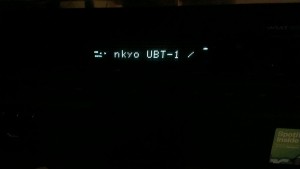 |
HTC One X is an Android phone, running 4.0.4 Ice Cream Sandwich. After pairing it says “Connected”, Onkyo displays my phone name, but actually does not play anything. I tried a lot: rebooted phone/receiver, paired/unpaired, tried different players, but still no luck. I found some info on forums that it is ICS thing, but I haven’t researched this topic deeply. Some people say they also have this kind of problem: device pairs, but no sound. I’ll update the post if find some new information.
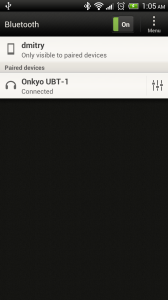 |
 |
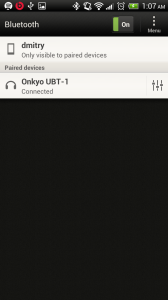 |
Ubuntu Linux 12.04/12.10. Though the manual says that it’s not working with computers, it is easy pairable with Ubuntu. After pairing the device becomes available as sound output. I did not install any additional packages, did not recompile my kernel. Just paired, selected in sound options and played music. Tested on my Samsung NC110-P05 (has Bluetooth inside) and Samsung R530 (without Bluetooth). For testing on R530 I inserted a Chinese $2 USB Bluetooth dongle and it worked.
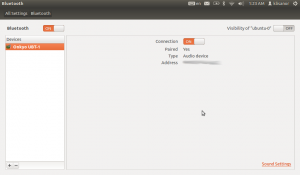 |
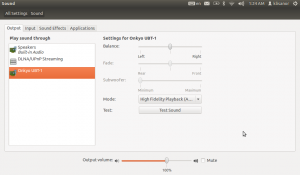 |
Windows 7 (Ultimate SP1): launched pairing on UBT-1, searched for devices in Windows, found UBT-1, pressed “Pair”. After a minute the device was “successfully” paired, but actually there was a problem with drivers. I turned Windows update on, my laptop searched for drivers but didn’t find. The audio sink did not appear in audio settings. I think I need some specific driver or software, other than just generic driver and standard Win7 Bluetooth tool.
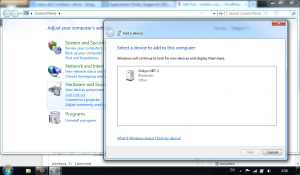 |
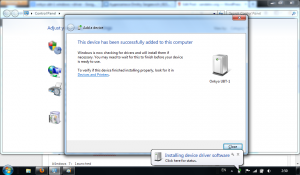 |
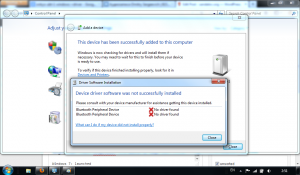 |
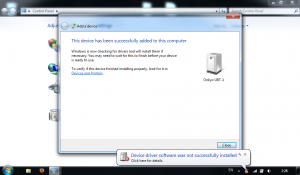 |
Conclusion: works great with Ubuntu Linux, does not work with Android ICS, Windows 7.
P.S. I’ll contact Onkyo and update the post if I have new info.
Upd: I’m on Google Nexus 4 now (Android 4.3) and it works great. Ubt-1 works also with iPad mini and iPhone 4.

Same problem here! I have Samsung Galaxy Note 2 which is a very new phone and runs Jellybean. I can pair without the code but there is no sound even though I slect to out put to bluetooth via the Music Player.. Its definitely trying to do something though because if I play the CD whilst paired and them press play on the phone it switches to bluetooth mode and stops the CD… please keep me updated if you have any solution. Much thanks
I think the issue is not (for once) M$ window but the fact that the obsolete tech they included in the UBT-1 is not compatible Bluetooth 4.0 and it seems to have some compatibility issues with Bluetooth 2.1 too. I had 2 second lag with you might not notice in music use but with watching a movie that causes movie audio to be out of sync. I guess you need to find Bluetooth 3.0 dongle to use with UBT-1 which it itself is. Or to keep trying 4.0 dongles to see if one of them might be fully backward compatible.
To clarify:
BT 2.1 (Deltaco)= 2 send lag in audio from 64-bit Win7
BT 4.0 (Both Trust and Digitus) = connects but no sound from 64-bit Win7
BT 4.0 (Samsung Galaxy SIII) = can not connect or even find the damn thing
So any news about how to get sound from Samsung Galaxy S3 trough the UBT-1 ? Must be some fixes for it out there?
Hello, I have the same problem. I have the UBT-1connected to my Onkyo RX-NR414 receiver and it pairs with my samsung galaxy tab but it doesn’t play any music, but with the ipad or the samsung galaxy phone plays without a problem.
Can anyone help me? how can I make it sound !!!
thanks for your help
I have the same issue with Ubt-1 and TX-NR616 and Samsung Galaxy Tab 3 .0
It works perfectly with iPod Touch 4th Gen.
Any Ideas Mark
I updated the post with my positive experience, you can find it in the bottom. What firmware is installed on your Tab? I’m on unrooted 4.3 and it works great!
I am on 4.2 as it came. How do you update the f/w and where do you get it. I’m in Canada. I couldn’t find your post that you speak of.
I added the following line at the bottom of this post:
“Upd: I’m on Google Nexus 4 now (Android 4.3) and it works great. Ubt-1 works also with iPad mini and iPhone 4.”
The firmware for my Nexus came with a regular over-the-air (OTA) update from Google. You can wait for a 4.3 OTA update for your device from Samsung or look through development threads at xda: http://forum.xda-developers.com/galaxy-tab-3/
It is a shame one had to buy an onkyo specific usb Bluetooth dongle. I have two lying around not being used, and yet neither works on my onkyo receiver.
I am considering buying this, just wondering if anyone has it working used a rooted custom android ROM?
mike, ubt-1 works ok with my Nexus 5 stock rom (rooted)