After this tutorial you’ll learn how to compile your first vala GTK program
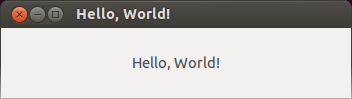
Prepare your system:
# add the GPG key for the vala team PPA sudo apt-key adv --recv-keys --keyserver keyserver.ubuntu.com 7DAAC99C # add the PPA to your Software Sources sudo add-apt-repository ppa:vala-team # update the package lists sudo apt-get update # install vala sudo apt-get install valac-0.18 vala-0.18-doc valac-0.18-dbg valac --version # optionally install other PPA packages # libgee - collections library sudo apt-get install libgee-dev # install gtk-dev sudo apt-get install libgtk-3-dev
Save program text to hello.vala file:
using Gtk;
int main (string[] args) {
Gtk.init(ref args);
var window = new Window();
window.title = "Hello, World!";
window.border_width = 10;
window.window_position = WindowPosition.CENTER;
window.set_default_size(350, 70);
window.destroy.connect(Gtk.main_quit);
var label = new Label("Hello, World!");
window.add(label);
window.show_all();
Gtk.main();
return 0;
}
Compile and launch the prog:
valac --pkg gtk+-3.0 hello.vala && ./hello