- Open the page of your favourite radio station and prepare to launch radio player.
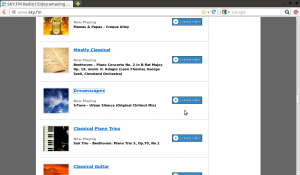
- Open Wireshark and launch it on your current interface.
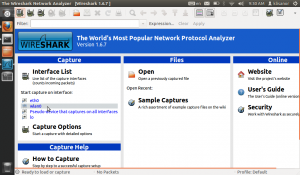
- Start the radio player, wait a little (10 sec): let wireshark collect some packets.
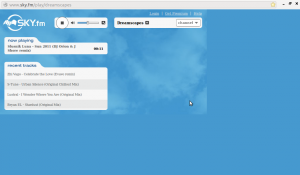
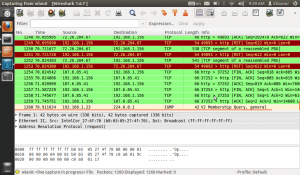
- Stop the wireshark running live capture (you can close the radio player now)
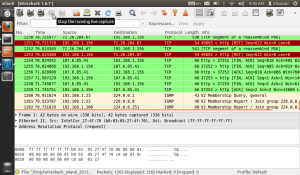
- In wireshark open Statistics->Conversations. In conversations open IPv4 tab.
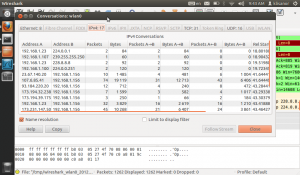
- Sort the conversations by packets
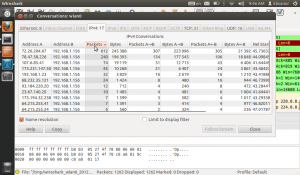
- Right click the conversation with maximum number of Packets and Apply a filter->Selected-> ‘A<-B'. Close the conversations window.
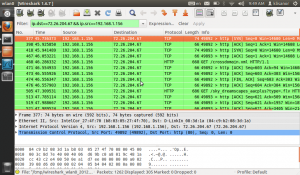
- Open find packet dialog (CTRL+F), select String radio button, Search in: Packet details, find string “GET”.
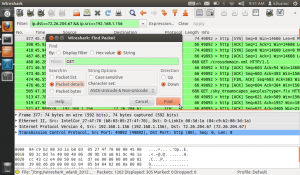
- The second packet with GET was the one I needed
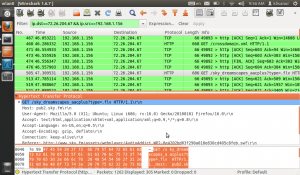
- You’ll see the host and path, concat 2 strings and test the stream in your favourite audio player
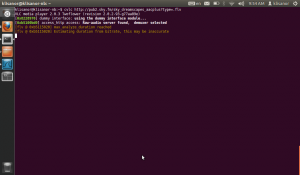
- Share the stream link with your friends and on Wikipedia, enjoy!
P.S. You can also use the ‘easy’ way: install Windows, download URL Snooper, extract stream. Don’t forget to donate to DonationCoder.